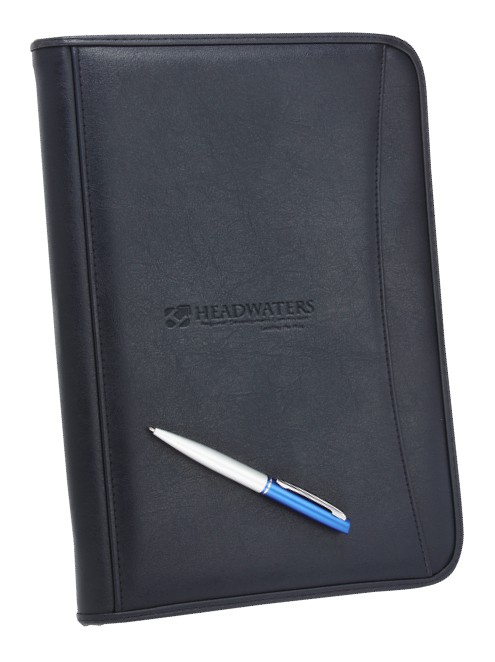Shifting spaces
When in-person events were no longer an option, many people found themselves in a state of flux. Do they wait for later in the year? Do they skip this year’s gathering altogether? Or is transitioning to a virtual event the answer?
The Headwaters Regional Development Commission in Bemidji, Minnesota, chose the latter. The organization moved its annual board of directors meeting from the real world to the virtual one. In previous years, the gathering would involve a tour of one of its regions, a large shared meal and a presentation that celebrates that year’s successes.
Going virtual for the first time meant organizers had to make some changes.
“This year, our event was held over Zoom®,” Finance Director Nicole McKinnon said. “The whole thing typically happens over about half a day, but this year we had to keep it to under two hours. Any more would have been fatiguing.”
While change sometimes comes with challenges, the organization’s result was a very successful gathering. Here’s how you can follow in its footsteps.
How to create a successful virtual event
- Replicate reasons to attend
- Cater to audience needs
- Pick the right platform
- Test your tech
- Get in touch and stay in touch

Replicate reasons to attend
To help ensure your virtual event is successful, include elements that would draw attendees to an in-person event:
- A trade show
- Networking opportunities
- Keynote speakers
- Product demonstrations
- Speaker panels
Find ways to make all these options available when transitioning to a virtual event.
SePRO Corporation in Carmel, Indiana, took advantage of opportunities through a popular trade show that went virtual this year. In SePRO’s virtual booth, attendees browsed sales literature, articles and other material; left their contact information in exchange for a chance to win a prize; and chatted live with company representatives.
“When we’re at a booth at an in-person trade show, we all dress alike in order to stand out,” said Sales and Marketing Coordinator Robin Scobell. To keep continuity with their in-person appearance, they wore the same shirt when meeting with customers online.
“We decided we wanted to show the same level of professionalism, even if we were sitting in our living room,” Scobell said.
Create a professional look by wearing uniform attire for virtual events.
Cater to audience needs
With many people working from home or juggling your event with their day-to-day workload, consider making adjustments to your format to increase participation:
- Record all live events so people can watch them later.
- Offer multiple networking times.
- Include discussion boards and live chat so people can take part in the conversation immediately and over a longer period.
- Offer shorter educational sessions, such as 20 minutes, to eliminate screen fatigue.

Pick the right platform
Choosing the right virtual event software will depend largely on the event, whether it’s a webinar for a select number of people or a trade show with multiple displays and mini-gatherings. Things to consider as you select a software solution:
- Customization: Can you configure the platform with your branding?
- Space needs: For larger events, do you need virtual halls, a lobby, meeting rooms or trade show booths?
- Broadcast options: Will you have multiple speakers presenting at the same time? Will the speakers be live or prerecorded?
- Communication: Will the event need live chat, polling or session surveys?
Test your tech
Even if you give yourself lots of time to plan, there’s still a risk of having technical issues. Be sure to:
- Have staff test virtual halls, videos, chat functions and other features.
- Ask speakers to perform a short dry run of their talks to test software and hardware.
- Have staff on hand to answer questions on the day of the event.
Get in touch and stay in touch
When you make the move to virtual, make people aware as soon as possible—and stay in touch once they sign up. Although taking your event online opens up the possibilities for greater attendance, half of the time people will sign up, but not show up.
From the moment your attendees sign up to after the event, continue to reach out:
- Tell people about the venue change on social media.
Provide a daily countdown to encourage registration. - Ask what attendees hope to get from the event—and find ways to fulfill their wishes.
- Send reminder emails and company giveaways to build excitement.
- Consider sending them an attendance gift.
Headwaters Regional Development Commission hands out a company giveaway every year at its annual meeting—which this year tied directly to the virtual meeting. “We gave out a portfolio to everyone,” McKinnon said. “I was able to put the meeting agenda right in there and mail them out.”
Virtually perfect gatherings
Use these tips to make the most of your online experience. You’ll likely find that transitioning to a virtual event will help you discover new ways to connect with people on the other side of the screen.
Looking for more information about this topic? Email [email protected] with inquiries.