Since March, 2.4 million Canadians have switched from working in an office to working from home.
While that may have seemed like a dream come true for some, it quickly became apparent that working from home has its own set of challenges. One is having—and maintaining—good ergonomics. Over half of remote workers (67%) say they’re experiencing moderate or severe back and joint pain.
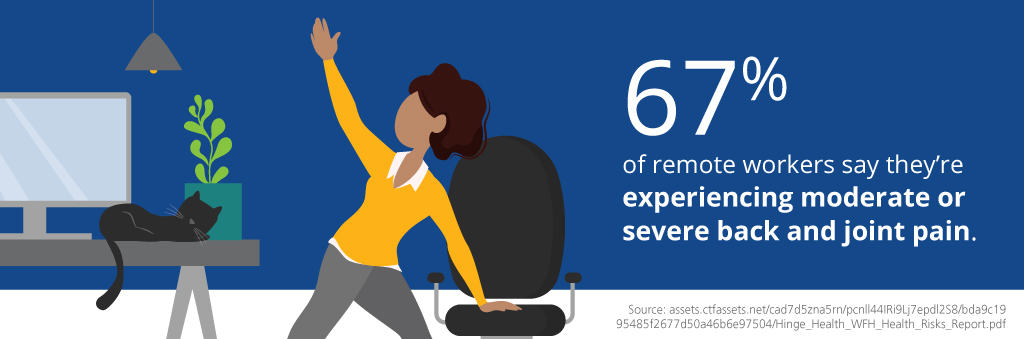
Good ergonomics lessen pain while creating a safer, more comfortable workspace. Even though you may not be able to send remote employees special chairs, keyboards and desks, there are still several things you can do to help improve their health with better ergonomics. Read on for ideas.
Provide practical information
Your employees are busy. Instead of researching how to improve ergonomics, they may just deal with the discomfort. Consider compiling a short list of tips you can send to each employee along with a note of encouragement. Remind employees to practice proper workplace ergonomics by:
- Keeping their monitor 16-29 inches away from their eyes
- Position their eyes so they are parallel to the top third of the screen
- Sit up straight for proper posture
- Use a pillow to support their lower back
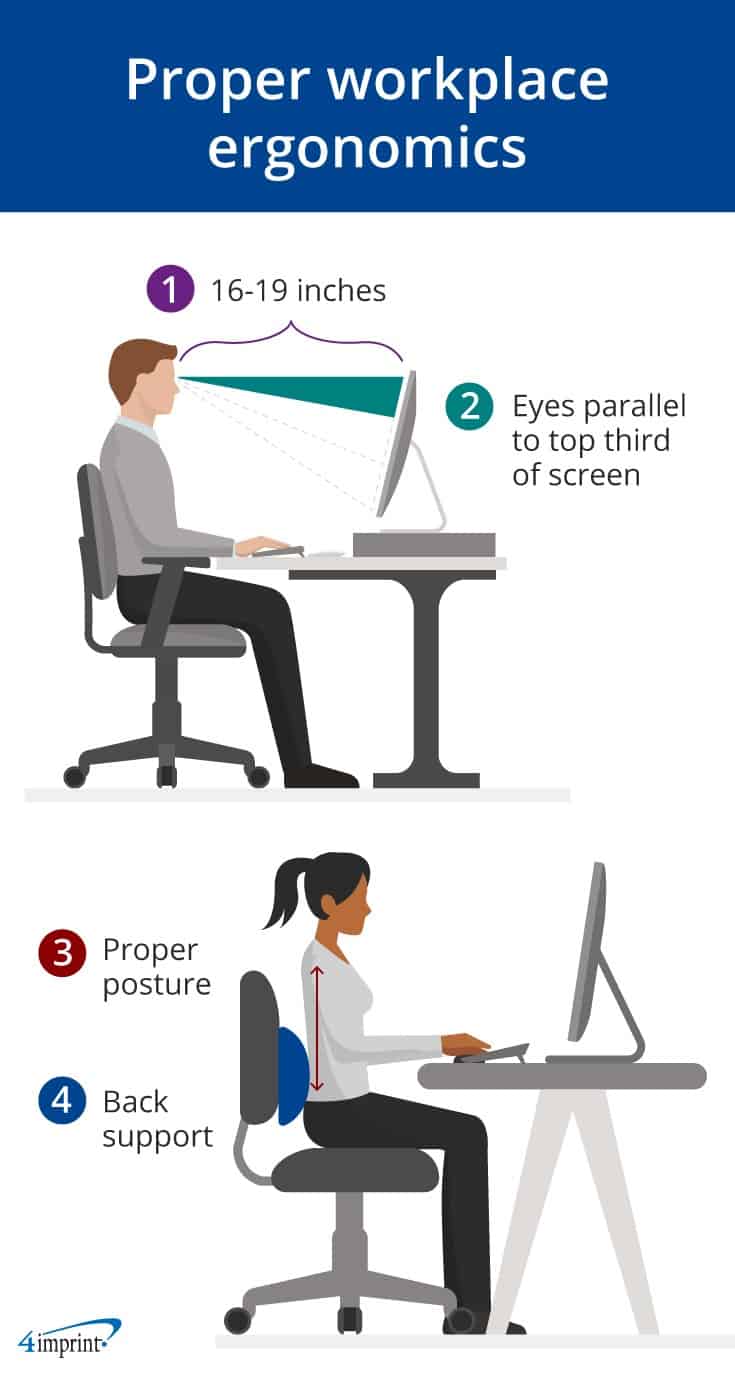
You can send them useful items, like an ergonomic mouse, to help make their workspace work for them.
Actively encourage breaks
Giving the brain, body and eyes a break can be beneficial for keeping up good ergonomics. Taking breaks can mean going for a walk, looking out the window or doing a few jumping jacks. It’s also recommended to follow the 20-20-20 rule:
Look away from the screen every 20 minutes at something 20 feet away for 20 seconds.
Let your employees know you want them to take breaks so they can stay healthy. You can even create “Break Challenges,” where whoever takes the healthiest breaks gets a prize at the end of the month. Perhaps they can upload a picture of how many walks they took that week or how many steps they took each day. Prizes can include health and wellness giveaways, like trail mix or an exercise stretch band set.
Set a good example
When employees get on a video chat with you, what kind of ergonomics do they see you practicing? Are you sitting up in bed with your laptop on your lap? Or are you practicing good posture? Leading by example can be a very effective way to motivate employees to do the same.
Video chats are also a great way to learn what might be bothering employees. For example, if someone mentions how hard their chair is, send them a surprise stadium seat cushion. If someone doesn’t have a chair with good back support, send them a pillow for that purpose.
Ask how you can help
A private desk and designated workspace can now seem more like a luxury—and that makes good ergonomics a little more complicated. Let employees know that when you’re encouraging improved ergonomics, you also have their circumstances in mind. That means asking them how they are feeling and how you can help.
Ease their workload when possible
When an employee’s plate is overflowing, it makes stepping away from the computer for a needed break more difficult. They may simply push through for several hours and feel the consequences later. Shifting tasks to other workers can give everyone a more equal distribution of work.
Help remote employees improve ergonomics
By providing practical information, using health and wellness giveaways and asking how you can help, you can quickly develop ideas for how to improve ergonomics for your remote employees.
Top Takeaways
- Send employees a list of how to practice good ergonomics
- Encourage employees to step away from their computer for a break
- Set a good example and ask how you can help employees
- Lighten their workload to make it less stressful
