Get your brand into digital shape
Rise and shine small business owners and marketers! Are you ready to commit to a leaner, meaner version of your brand on the Web?
You’ve been doing big things with few resources for a long time. Digital marketing strategies for small business can help you scale those precious resources to create more value for your brand.
This Blue Paper® is a boot camp on digital marketing for small business. Upon successful completion of this multi-topic overview, you’ll be primed to build a website, start email marketing, establish a social media presence, claim your Google® My Business and set up a pay-per-click ad. Boot camp starts now!
Website basics: Reporting to boot camp
Only 51 percent of small businesses have a website. But, 59 percent of small businesses that do have a site say a website is important, very important or extremely important to their brand.[1] What makes a website one of the most important digital marketing strategies? When you have a website, you:[2],[3]
- Are visible to people doing online research.
- Have another sales tool, filled with information about your brand, products and services.
- Are always available to clients and prospects.
The online world now is the business world. Eighty-one percent of shoppers conduct online research before buying by using search engines, comparing product prices, reading reviews, visiting online stores and reading product information.[4] It’s highly likely customers are looking for you online before they visit you in person.
Let’s take some baby steps toward making a website. Set a budget and determine what kind of website you can get. You’ll need to choose a website platform (a.k.a. content management system or CMS).
Figure 1 compares different CMS options:[5]
Choosing the right platform to build your website
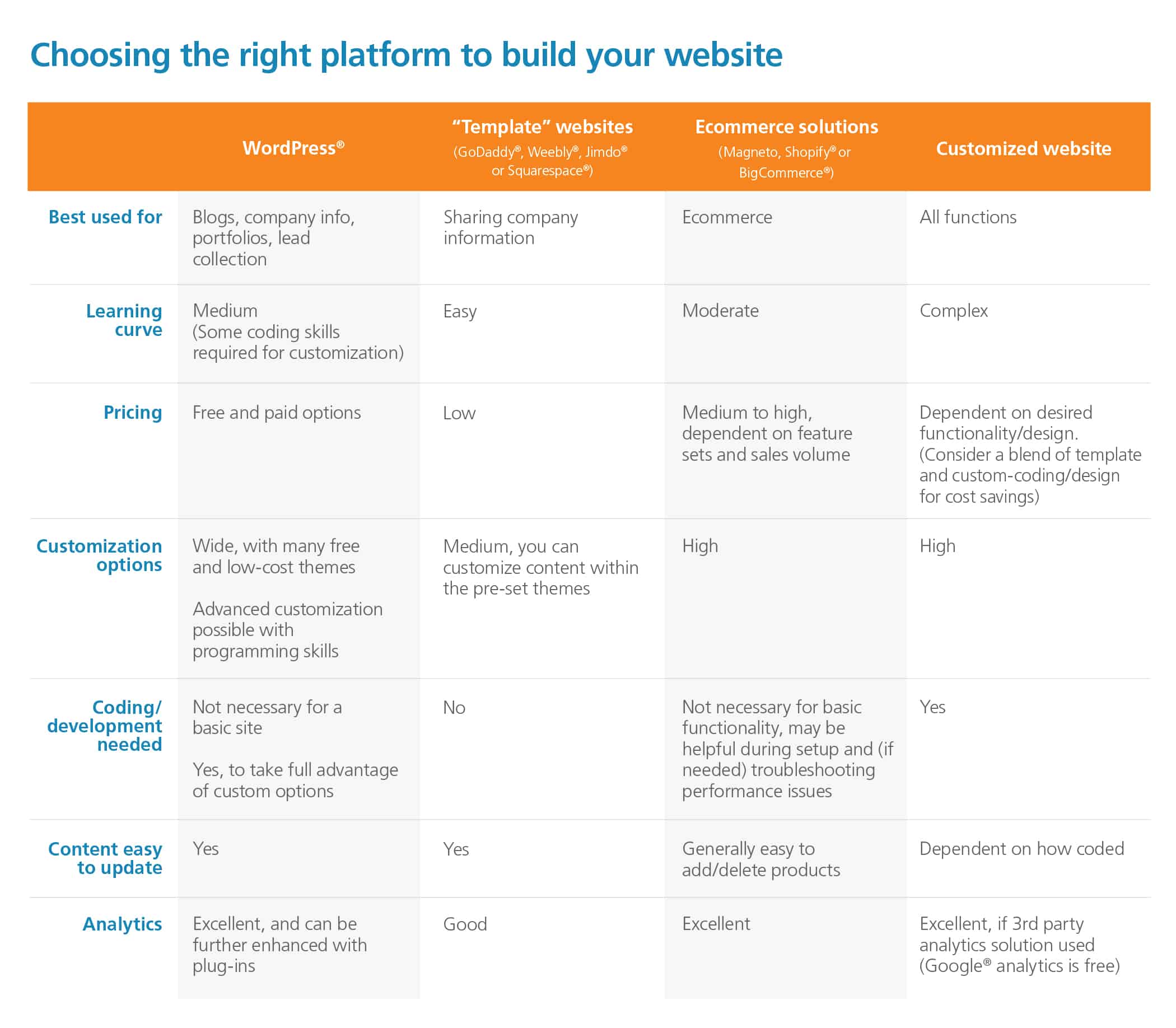 Figure 1: Comparison of content management systems [6]
Figure 1: Comparison of content management systems [6]
WordPress
- Best used for blogs, company info, portfolios and lead collection
- Learning curve is medium as some coding skills are required to customize your site
- Offers free and paid options
- Multiple customization options, with many free and low-cost themes. Advanced customization requires some programming skills
- Coding/development isn’t necessary for a basic site, but is needed for a more advanced custom site
- Content is easy to update
- Analytics are excellent, with plug-ins allowing for even more enhanced analytics
“Template” websites (GoDaddy®, Weebly®, Jimdo® or Squarespace®)
- Best used for sharing company info
- Learning curve is easy
- Pricing is low
- Pre-set themes make customization options medium
- No coding/development is needed
- Content is easy to update
- Analytics are good
Ecommerce solutions
- Best used for Ecommerce
- Learning curve is moderate
- Pricing is medium to high, depending on your feature sets and sales volume
- Multiple customization options
- Coding/development not needed for basic functionality, but may be helpful for setup and troubleshooting
- Generally easy to add or delete products
- Analytics are excellent
Customized website
- Best used for all functions
- Learning curve is complex
- Pricing depends on which functions and design you want
- Countless customization options
- Coding/development is needed
- Content may or may not be easy to update, depends on how it’s coded
- Analytics are excellent if a third-party analytics solution is used (like Google® Analytics, which is free)
Also think about the resources you’ll need to keep a website maintained.[7] More than likely, you will need help launching it and keeping it running.
There are many outsourcing options for creating a website. A trusted partner on this journey will help you determine:[8]
- What kind of site you need. The exact purpose of the site will guide how it should be built.
- What to call your site. Your URL or domain name (e.g., yoursite.com) should be unique, reflect what you offer and be easy to remember.
- What content you’ll show. Whether you use text, photos or videos, invest in the best quality you can afford.
- How visitors will use your site. Organize your site so users can find what they want as fast as they can.
Your site must fit your brand and your need—whether you’re selling products/services, sharing company information, showcasing art or collecting sales leads. Your site should be easy to update, because frequent updates help drive traffic. And, your site needs to be mobile friendly and responsive, which means it needs to look nice on any size screen.[9],[10]Customers will access your online home from phones, tablets and desktop computers.
Forty-six percent of Web users say website design is the top factor when determining a brand’s credibility.[11] A sharp, user-friendly site is an investment in your future.
Email marketing: One of the best tools you have
When it comes to digital marketing strategies, email marketing is extremely personal. Think of it this way:[12]
“Getting into someone’s inbox is like being invited to their home for dinner. If they ask you to take your shoes off, you respectfully do so. It’s the same with email marketing … be on your best behavior at all times and remember—you’re in their house.”
Email marketing gets you close to clients and prospects. What’s more, it gets results. Consider the following:[13],[14]
- On average, email marketing comes back with a 4,300 percent return on investment.
- For 20 percent of marketers, email is directly linked to their primary revenue source.
- Almost 70 percent of U.S. Internet users say email is their favorite way to communicate with brands.
Getting started with this powerful digital marketing tool is easier than you think. You can work an email marketing program in four steps:[15],[16]
Step one: Get a branded email address. It’s better to have [email protected] than [email protected]. And, the email should mimic the website domain (e.g., abccompany.com). Ninety percent of customers say they’re more comfortable with a small business that uses a branded email versus a small business that doesn’t. Branded email can be forwarded to Outlook®, Apple® Mail, Yahoo!®, Gmail® and more.
Step two: Build a list of subscribers. Here’s how:
- Add an email sign-up on your social media pages.
- Collect addresses at events.
- Run an online contest where people need to share their addresses.
- Collect emails during checkout (online or in person).
- Get a complementary organization to promote your e-newsletter.
- Add email subscription sign-up to your homepage and/or blog.
When people share their email addresses, you must explicitly tell them what they’ll be getting: for example, exclusive deals, latest offers or expert reviews. Assure them that they won’t be spammed, and let them know how often they’ll be emailed.
Step three: Pick an email service provider (ESP). ESPs, such as iContact®, Constant Contact® and MailChimp®, set prices based on the size of your email list and email frequency. Pick a provider that you can grow with.
Step four: Create and send your email. Stumped on what to put in an email? Start with these tips:
- Make your email short, simple and, most important, relevant.
- Keep sentences short and use bulleted lists.
- Give your email a purpose: promoting a sale, running a contest, sharing testimonials, etc.
- Offer clear and enticing calls-to-action.
- Include social sharing links and “Forward to a Friend” options.
There are federal rules about sending commercial emails. The legislation is called CAN-SPAM (Controlling the Assault of Non-Solicited Pornography And Marketing). In an email, you must identify yourself, properly represent your offerings and make it easy for recipients to opt out.[17] This isn’t legal advice, and it’s not complete; for the full scoop, head over to the FTC’s website. A reputable ESP will help you build CAN-SPAM-compliant messages.
Email marketing can help convert prospects to customers and keep customers “warm” in between purchases. It calls for patience and experimentation—but the impact is powerful!
Social media: Fire up your corps
For some small business owners, social media feels like too much. There are too many platforms. It’s too much time to spend without any real business application.
But, social media doesn’t have to be overwhelming. Of all digital marketing strategies, social media could reach the widest audience! Check out these powerful stats on social media and business:[18],[19],[20]
- Sixty percent of small and medium businesses say social media has led to new customers.
- All ages of customers are represented on social media, with people 65 and older composing the fastest-growing segment.
- Three-quarters of brands promote posts on Facebook®.
Small businesses have a lot to accomplish with limited resources, and traditional marketing can be expensive. Social media marketing is low cost and lets you reach out directly to customers and prospects. But, “what you save in dollars, you’ll invest in time.”[21] That’s why efficiency is key when it comes to social media.
An efficient social media marketing program has four primary steps:[22],[23]
- Do your homework. For authentic connections with customers and prospects, you need to understand your audiences. Discover which social networks customers prefer by asking them as they check out, conducting a short online survey and watching your website analytics for social media traffic sources.
- Start small. Kick off with a manageable load. Pick only one or two platforms in the beginning, based on which platforms your customers use. Block 15 to 30 minutes daily for a social media routine. At the beginning, your daily activities might be: comment on three different Facebook pages, tweet at least three times, and pin or repin at least three images. Make sure your social platforms push customers and prospects to your website, your brand’s home base, because it’s where they can buy (or start the process to buy) your products or services.
- Listen and share. Get busy with social listening and reply to comments, mentions and feedback—even the negative stuff. Your challenge is to turn the negative into positive. Create an editorial calendar of social content—original and curated—driven by your target audience.
- Measure and analyze. This is the most critical step. Watch out specifically for growth, engagement and sharing to discover which tactics are working.
For 30 days, post updates and content that you think will resonate with your target audiences. Then check out your metrics to see what rocked—and what didn’t. Remember: “Your audience will tell you how to iterate your campaigns—all you have to do is listen.”[24] Experiment to discover what combinations—time/day, type of post, etc.—work best.
Social media is a marathon, not a sprint. Know your audiences and how to reach them. Integrate social sharing and links into your website.[25] It’s better to double-down on one platform than spread yourself too thin on many. Small business owners know the power of owning a niche. Same thing goes for social media!
Google My Business: Fall in line to get found
Google My Business streamlines all Google’s local business directory services. For business owners, this makes reaching local customers easier than ever.[26] It’s a central platform where you can update your business information, including contact info and hours of operation, across the Web.[27]
It is responsible for the comprehensive business listings that sometimes come up in Google search—the boxes that feature a map, business hours, contact information and more. According to Google, “Google My Business complements your existing website by giving your business a public identity and presence on Google.”[28] It doesn’t replace your home on the Web, but helps bring more people to it.
There are other reasons, though, why Google My Business is great for small businesses:[29],[30],[31],[32]
- It’s free!
- Local search was responsible for driving 23 percent of traffic to local business’ websites in 2015, greater than any other channel.
- Google My Business lets you reach customers anytime, anywhere on any device—yep, it’s optimized for mobile and tablets! Your phone, address, hours and more show up formatted correctly on Google search, Google Maps and Google+®.
- There are 7.6 billion local searches monthly through Google My Business.
If you include information about your business in Google My Business, customers won’t have to search for it elsewhere.[33] It improves user experience and boosts your brand in their eyes.
If you have multiple locations, customers will see the location nearest to them, thanks to Google My Business.[34] And, the platform has built-in analytics to see where reviews are coming from and the volume of visitors to your business’ listing page.[35] It’s a powerful tool that’s convenient for you—and creates convenience for your customers.
Getting started with Google My Business is easy. Go to google.com/business, and click on the “Get on Google” button. You’ll follow steps to add business information.[36]
As you add information, you’ll also need to get verified. Google will send you a postcard in the mail (yes, snail mail!) with a verification code. (Google may call you to verify as well.) You can set up your Google My Business information first and make it live on Google after you get the code.[37] Verification is a way for Google to keep spam to a minimum and to make the local business information it serves up as accurate as possible.
As you build your Google My Business profile and use the platform, keep these best practices in mind:[38],[39]
- Introduce yourself with photos: Add photos of owners and employees, the reception/checkout area, customers being helped and what you’re known for (cupcakes, websites, auto repair—your good work in action). You also can hire a Google-approved photographer to shoot a 360-degree view of your business.
- Gather testimonials: With Google My Business, it’s OK to ask for customer reviews. Customer reviews can help improve search result rankings. If you already have reviews, respond to them, whether they’re good or bad. Your good response to a bad review can have a positive effect on your business!
Google My Business is a simple and no-cost (well, except for time) way to amp up your online presence. The more you put into it, the more you’ll get out of it.
Pay-per-click: Deploying a secret weapon
Search engine results are critical to digital marketing strategies. There are two types of search engine results: organic and paid. When you do a search in a search engine, the list of pages relevant to your search that comes back are organic results. The search engine also provides paid results to try to satisfy your search.
Pay-per-click (PPC) ads are labeled “Ad” and are small—generally three lines, including a website and a headline. [40] Sometimes the ads include a small image.[41] These ads may be tiny, but their reach is huge.
In Google search results, the top three ad positions for commercial searches claim 41 percent of clicks.[42] What’s more, adults in the U.S. spend about 11 hours daily with digital media—including search engines, where PPC ads are displayed.[43] Paid search can help get your brand in front of customers where they’re looking for answers.
The most important thing to know about PPC ads is that advertisers pay for them only when people click on them.[44] An ad auction makes sure searchers see the most relevant ads. [45] The PPC cost to advertisers is based on marketplace value of the keyword you’re interested in, and, as you might expect, there’s a high cost for in-demand keywords. [46],[47]
Here’s how PPC works:[48]
- Set budget for ad spend.
- Bid on relevant keywords.
- When a relevant keyword is searched, a search engine shows a PPC ad based on:
- Bid amount, which is what you’re willing to pay for the ad.
- Quality score, which is the relevancy to searcher based on keyword, landing page (the webpage where a searcher will go if they click on the ad) and the ad itself. Higher quality score is more important than a higher bid.
- Advertisers pay when their ad is clicked.
- The ad stops running once the budget is hit.
There are pros and cons to PPC advertising: [49]
Pros:
- PPC is straightforward to track—ads were either clicked or not.
- There’s a lower risk of overspending, because you only pay for traffic that’s actually directed to your site. And, you can cap your budget to prevent overspending.
- PPC campaigns can be modified in real time.
Cons:
- Competition with other advertisers can make PPC ads expensive.
- PPC campaigns that aren’t competitive may not have any traffic.
- You might lose money determining which keywords work best for you.
There’s nothing stopping you from taking this on yourself—but, you’ll get results faster if you entrust a PPC management expert. You can make test driving a PPC campaign as low risk and low cost as you please.
Surviving digital marketing strategies boot camp
If you’ve made it through boot camp, we salute you! There are many digital marketing strategies for small business, and each small business must customize for maximum efficiency and effectiveness.
When it comes to digital marketing strategies, the “Go big or go home!” mentality could block you from success. Start small—but commit to it! This boot camp is just the beginning of a long and rewarding campaign for your brand on the Web. Set some goals, measure your progress and be willing to experiment. Your brand will grow stronger, every day.
Page 1 of 2

